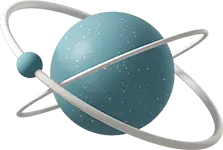I want a minimal app that retrieves some sound from the mike of my laptop and does something with it.
Getting the sound volume
# client.py
import pyaudio
import numpy as np
import asyncio
import websockets
FORMAT = pyaudio.paInt16
CHANNELS = 1
RATE = 44100
CHUNK = 1024
AUDIO_DEVICE_INDEX = None # Set this to your microphone index if not default
async def send_volume_data():
async with websockets.connect("ws://localhost:8000/ws") as websocket:
p = pyaudio.PyAudio()
stream = p.open(format=FORMAT, channels=CHANNELS, rate=RATE, input=True,
frames_per_buffer=CHUNK, input_device_index=AUDIO_DEVICE_INDEX)
try:
while True:
data = np.frombuffer(stream.read(CHUNK), dtype=np.int16)
volume = np.linalg.norm(data) * 2 / float(32768)
await websocket.send(str(volume))
finally:
stream.stop_stream()
stream.close()
p.terminate()
asyncio.run(send_volume_data())Doing something with it
# server.py
from fastapi import FastAPI, WebSocket
app = FastAPI()
@app.websocket("/ws")
async def websocket_endpoint(websocket: WebSocket):
await websocket.accept()
while True:
data = await websocket.receive_text()
print(f"Volume: {data}") Running it
uvicorn server:app --reloadto finally get a stream of data:
Volume: 1.7154853159421402
Volume: 0.883174336810771
Volume: 0.4824582136421814
Volume: 0.35587147546623377