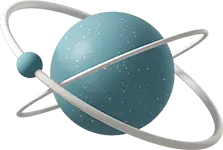The minimum one could ask for such a system would be:
- to access notes written in markdown in local folders
- to create easily such notes in the right place
- to search the text of all notes and display the result of a search
Notes in a local folder
To simplify I assume some kind of structure for the notes
PKM/
├── Project1/
│ ├── note1.md
│ └── note2.md
├── Project2/
│ ├── note1.md
│ └── note2.md
└── index.md
The index will gather a list of all existing notes.
Minimal implementation
Notes and their creation
Not much to say here: the notes are simple markdown files. If needed one can automate the creation of a simple note, like so:
def create_or_edit_note(
project, note_name, project_root=DFLT_PROJECT_ROOT, content=None
):
project_path = os.path.join(project_root, project)
if not os.path.exists(project_path):
os.makedirs(project_path)
note_path = os.path.join(project_path, note_name + '.md')
if content:
with open(note_path, 'w') as file:
file.write(content)
else:
os.system(f'open {note_path}')
# Example usage
create_or_edit_note('Project1', 'note3', 'This is a new note.')Other than that, everything is done manually, in local folders.
Indexing the notes
It is just a matter of listing all existing files, and write the result in the index.
def generate_index():
index_content = "# Index\n\n"
for root, dirs, files in os.walk('PKM'):
for file in files:
if file.endswith('.md'):
rel_path = os.path.relpath(os.path.join(root, file), 'PKM')
index_content += f"- [{file}]({rel_path})\n"
with open('PKM/index.md', 'w') as index_file:
index_file.write(index_content)
# Example usage
generate_index()The result looks like
# Index
- [note3.md](Project1/note3.md)
Searching the notes
The most basic search is just a text search going through all the notes.
def search_notes(keyword):
matches = []
for root, dirnames, filenames in os.walk('PKM'):
for filename in fnmatch.filter(filenames, '*.md'):
note_path = os.path.join(root, filename)
with open(note_path, 'r') as file:
if keyword.lower() in file.read().lower():
matches.append(note_path)
return matches
# Example usage
print(search_notes('new note'))The result of the search is simply printed:
['PKM/Project1/note3.md']Next steps
This first iteration is just to get off the ground. A lot of work needs to be done: better search , better display of results, version control, etc, etc…